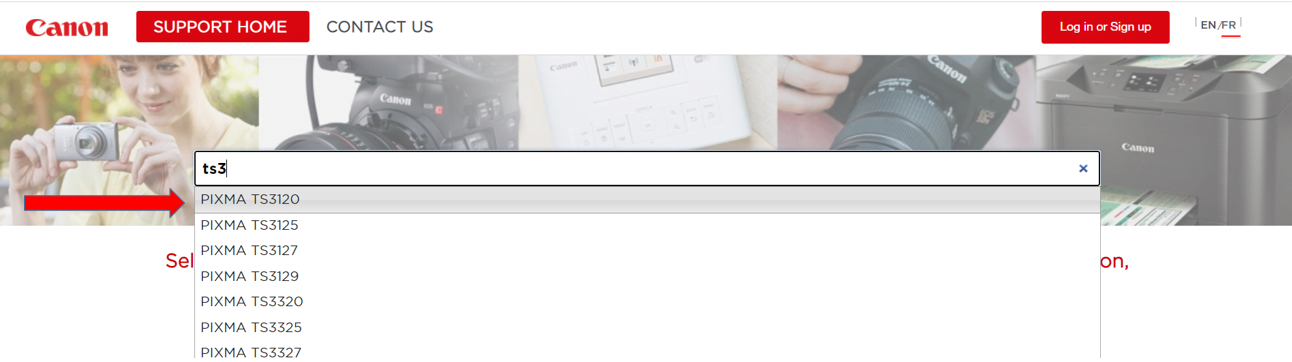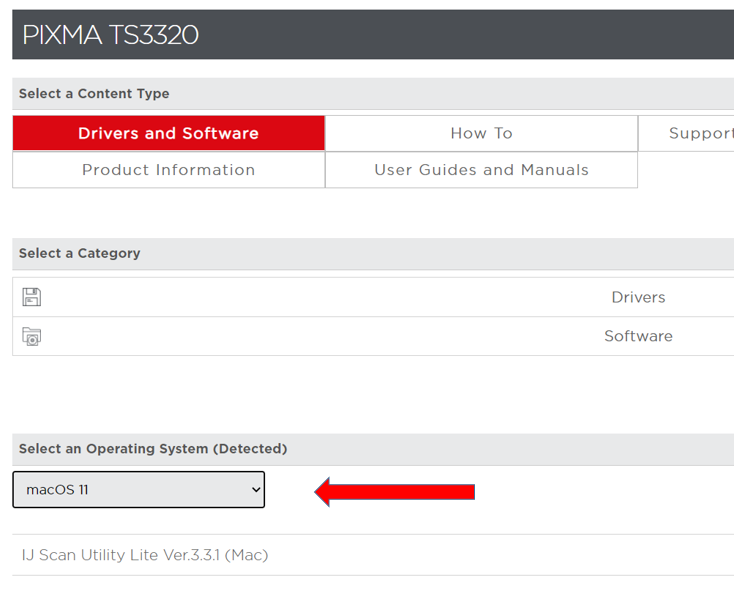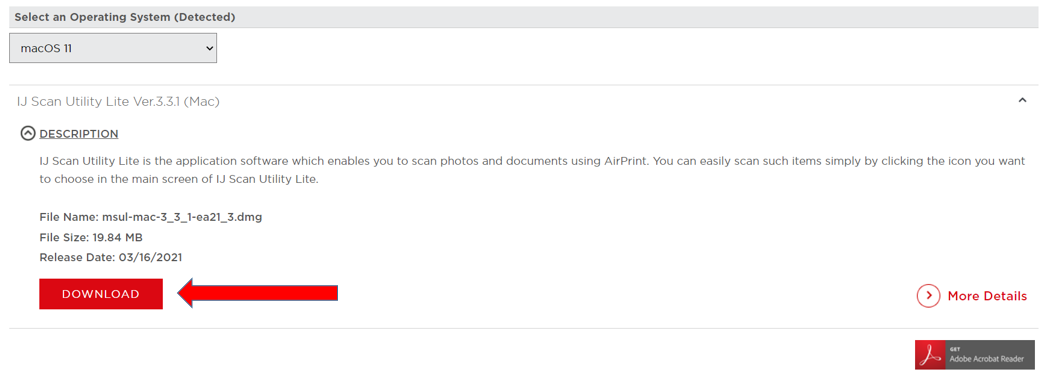Ij Scan Utility Mac Install and Download This is an application that allows you to easily scan photos, documents, etc. Simple one-click scanning saves your time. IJ Scan Utility Lite is the application software which enables you to scan photos and documents using AirPrint. You can easily scan such items simply by clicking the icon you want to choose in the main screen of IJ Scan Utility Lite.
DOWNLOAD AND INSTALL THE IJ SCAN UTILITY ON A MAC:
Follow these steps to start the download process.
NOTE: These instructions are for Mac users. Learn how to download and run the IJ Scan Utility on a Windows 10 PC.
- Go to the Canon Support Page
- Type your model name into the search box and select it from the list that appears.

- Under Drivers & Software, make sure your operating system is selected in the dropdown menu.

- From the Software tab, find and click on the IJ Scan Utility Mac, IJ Scan Utility2 mac , or IJ Scan Utility Lite (depending which is available for your model) for your device, then choose the Download button that will now appear below.

- Once the download is complete, double-click the downloaded file. A disk image will be placed on the desktop. Open this file and then open the .pkg (package) file to begin the driver installation.
- Follow the prompts to complete installation.
- To run, go to the Applications folder from Finder. Open the Canon Utilities folder, then the IJ Scan Utility folder. Double-click on IJ Scan Utility, IJ Scan Utility2, or IJ Scan Utility Lite.
-
Easy Download
-
Easy Install